Subscriber Benefit
As a subscriber you can listen to articles at work, in the car, or while you work out. Subscribe Now
 You are a digital pack rat. You have no shame when you admit you have 100,000 emails in your inbox; in fact, you say it with a sense of accomplishment. You keep thousands of Word Perfect documents for clients whose names you don’t remember, even though you no longer use Word Perfect.
You are a digital pack rat. You have no shame when you admit you have 100,000 emails in your inbox; in fact, you say it with a sense of accomplishment. You keep thousands of Word Perfect documents for clients whose names you don’t remember, even though you no longer use Word Perfect.
According to IBM, 90 percent of all the digital data existing today was created in the last two years. Good news: Hard drive capacities are expected to grow to multiple thousands of gigabytes (1000 gigabytes = 1 terabyte) in the next few years. After that, new technologies are expected to allow dozens of terabytes of storage on your laptop; enough storage for digital copies of every book, movie and song ever made.
Bad habits usually have bad consequences. But the consequences of mismanaging unfathomable amounts of data may be hard to, well, fathom. So allow me to scold you for your bloated inbox, chaotic file system and unkempt photos before you suffer the consequences of your untidy ways.
Here is five-step plan to manage lots of data:
1. Segregate active data from archive data
Many businesses employ accounting systems that accumulate data over years. Email is commonly ordered by the date it was received (and kept forever). But lots of data that is important today may become less important in a few years. Design your digital file storage system to separate information that is routinely acces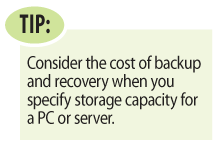 sed from that which is used less frequently.
sed from that which is used less frequently.
Outlook has a very useful ‘archive’ feature that can automate the movement of older email to archive folders. Allowing email to accumulate in your primary mail folder can lead to data corruption that can result in the loss of all your email. It also makes it very time consuming to find anything, back up or restore.
2. Isolate static data from dynamic data
Most hard drives are filled with a mix of data that you can’t change: the operating system, drivers, programs, etc. and the data you can change: documents, databases, etc. It is common to back up everything at the same time – but you don’t need to. Give higher priority to what changes and is irreplaceable if lost. You can always get another copy of Office from Microsoft.
If data changes often you’ll want more backups. Static data only requires one.
3. Outsource data management – use ‘hosted’ solutions
One of the best ways to manage data is to let someone else do it. Hosted email systems place the burden for backing up and managing critical email data on the provider. Microsoft now offers hosted Exchange for only $4/mailbox per month.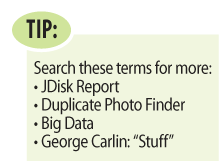
Many online backup systems are suitable for photos and other files. You may not care to back up confidential client data in the cloud. In a well-designed system, you can specify groups of files that are important to keep, but not a killer if compromised.
4. Avoid copies of copies
One of the most useless wastes of storage space – and sources of confusion – is making copies of the same file in multiple places. This occurs when attachments are distributed to several people in the same firm. Instead: send a reference (a ‘link’ or just a description) to where the file is.
Transferring files to a server from a PC about to be replaced is another example. When the new PC gets installed, the files get transferred to it from the server, but the files remain on the server forever! Catch that mistake and you could save money by avoiding an upgrade to your backup system or lowered offsite storage charges.
5. Get good at searching
It’s no wonder that Windows 7 replaced the ‘Run’ command with the ‘Search’ tool on the start menu. Search will be more important than ever when we have millions of files at our fingertips.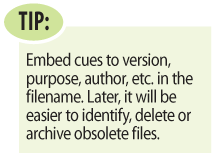
Remember: It is much faster and easier to find something if you put it in the right place. Mom was right.•
__________
Kim Brand is a technology expert, author and president of Computer Experts, Inc. In addition to the Indiana Lawyer, he writes for West Publishing, the ILTA and the IL Bar Association. Kim also contributed to the ‘On-Premises’ section of the recently released ILTSO.ORG legal technical standards, and he is the inventor of the FileSafe Server. You may reach him at [email protected]. The opinions expressed are those of the author.
Please enable JavaScript to view this content.
