Subscriber Benefit
As a subscriber you can listen to articles at work, in the car, or while you work out. Subscribe Now
 How do you do more with less? Simple answer: smarter staff! Skip the next generation of hardware or software and concentrate on an upgrade strategy that always pays dividends: training.
How do you do more with less? Simple answer: smarter staff! Skip the next generation of hardware or software and concentrate on an upgrade strategy that always pays dividends: training.
Modern PCs are hundreds of times more powerful than those I sold 10 years ago. They are also cheaper and more reliable. Tablets and mobile phones are not just becoming more popular; PCs aren’t selling as well because the jobs they are tasked with can be easily done by the PCs you bought three years ago. The jobs most law firms do with all this technology haven’t changed much and aren’t likely to.
But we suffer from an embarrassing lack of basic PC skills, and it’s not getting any better! It is as if you bought a new car and refused to shift out of first gear. Why don’t PC users get more out of their investment in technology?
The main reason is lack of training. Few firms invest the hours needed to reform bad habits, even if their effort is ultimately rewarded with greater time saved than spent. We can preach about how the mouse is ‘evil’ … but after trying new shortcuts, old habits kick in and most users reach for their mouse.
There are hundreds of hours of excellent training resources available online. Did you know that the second-most-used search engine on the Internet (after Google) is YouTube? Almost anything you want to learn can be found there for free. You are almost certain to find the answer to any question you have about how to use your PC, Microsoft Office, Adobe Acrobat or many other programs.
The mouse is evil!
The real trick to being more productive is to use the mouse less. Every time you pick up your hand, navigate the mouse to a button and click, you are wasting precious seconds. Those seconds add up. Think of how many times a day you create an email, open a document, search for a file or print. Every one of those tasks can be performed by a keyboard shortcut. The difference of five seconds, multiplied by a hundred tasks a day, amounts to nearly 40 hours a year. Your last PC upgrade may not have saved that much time; but a skills upgrade certainly can.
Microsoft has excellent free training programs for Word, Excel, Outlook and PowerPoint. It is harder to find them for older versions of Office, but they are there. Go to: Office.com, look for Support, then click the link for ‘Free video tutorials.’
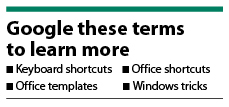 Be a shortcut ninja!
Be a shortcut ninja!
The most underutilized shortcut key is “Enter.” I watch in horror as our clients enter their password then move their hand to the mouse, take aim with the pointer, then click to get to their desktop. Arggghhh! The same could be accomplished by entering their password and pressing enter! That is a completely natural process and is 10 times faster.
The second-most underutilized shortcut keys are “Tab,” and “Shift-Tab.” When you want to move to the next field in a data entry form like a database or Web page just press tab; it will almost always take you where you want to go.
Appoint a training manager and set a budget
Many firms set IT priorities and include new PCs, printers, scanners and maybe a website upgrade. My advice is to include a budget for training and give the responsibility for spending it to a staff member. The amount you set aside will make it obvious how important you think staff development is. By giving someone the responsibility to get it done, your firm will be far more likely to resist the inevitable pressure to put it off.
Make cross training a priority. Hold frequent internal “lunch and learns” where a particular technique can be shared. Make it fun. Hold “shortcut rodeos” to drill the best shortcuts into muscle memory.
My favorite shortcut: Press the Windows key + R then enter the name of the program you want to run; ‘winword’ for Word, ‘excel’ for Excel. I save 5 seconds every time I don’t need to use the Programs menu or return to the desktop.
There are many good instructor-led training programs. We offer them, too. Get the most value by setting goals and measuring results. Whatever you pay for training, it is usually far less expensive than ignorance!•
__________
Kim Brand is a technology expert and President of Computer Experts, Inc. in Indianapolis. He is the inventor of FileSafe, the only on-premises file server priced like a cloud service. He is also an Adjunct Professor of Legal Informatics at IUPUI. Contact him at [email protected] or call 317-833-3000. The opinions expressed are those of the author.
Please enable JavaScript to view this content.
